E L E C T R O N I C M E D I C A L R E C O R D Sby STAT! SYSTEMS 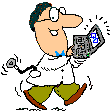 |
E L E C T R O N I C M E D I C A L R E C O R D Sby STAT! SYSTEMS 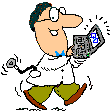 |










|
FREQUENTLY ASKED QUESTIONS
| Q | Can I use Q.D. Clinical for Windows with voice dictation systems? |
| A | Q.D. Clinical interfaces seamlessly with Dragon Naturally Speaking, IBM Via Voice, and L&H Voice Xpress. There is no configuration necessary. We only recommend that your computer have at least 256 megabytes of RAM. Q.D. Clinical users with 512 MB - 1 GB of RAM have had the best results with accuracy and speed. If you would like to speak with a Q.D. Clinical user who has implemented voice-recognition software, please contact us for reference information. |
|
|
|
| Q | Will Q.D. Clinical run on pen-based computers? |
| A |
Q.D.
Clinical was designed for point-and-click
and pen-based entry. Visit the link below for more information on the touch screen
and pen-based products that are currently in use with Q.D. Clinical.
Touch Screen, Pen-Based and Handheld Products in Currently Use with QD |
|
|
|
| Q | I am a specialist. How flexible is Q.D. Clinical? |
| A | Q.D. Clinical lets you write your notes in your own words without having to type. The system also includes user-defined headings and reports. You may take more time customizing the system than a primary care physician, but you will have a system that reflects your practice style. QD Clinical comes with hundreds of macros for primary care and most medical specialties and allows you to make your own. Call for more details. |
|
|
|
| Q | How does your technical support work? |
| A | Your initial purchase of Q.D. Clinical includes 90 days of free technical support. During these 90 days we will offer you hardware specifications, limited customization support, and some web-based training. (Your purchase also includes six hours of audio-visual Tutorials and a detailed User Guide.) After the initial 90 days, you may choose to purchase the Annual Support Plan for support offered seven days a week with extended hours to meet the needs of physicians nationwide. |
|
|
|
| Q | Where can I see Q.D. Clinical in action? |
| A | We offer references by specialty and geographic region if you are interested in visiting a practice where Q.D. Clinical has been implemented. We also offer a web-based interactive demonstration for an in-depth look at Q.D. Clinical features. STAT! Systems, Inc. has teamed up with WebEx, the leading provider of internet infrastructure for interactive real-time communications, to offer online demos. Upon request, we will invite Q.D. Clinical physician users to participate. |
|
|
|
| Q | How does Q.D. Clinical work in a multi-specialty practice? |
| A | Q.D. Clinical lets each clinician use his or her own customizations by specialty. The unified database lets all clinicians access the most recent record for the patient including updated medications and diagnoses. |
|
|
|
| Q | Can I interface to my billing system? |
| A | Yes, you can import patient demographics from your billing system and export charge codes from Q.D. Clinical back to your billing system. A number of billing system companies offer interfaces to Q.D. Clinical. Please call for more information. |
|
|
|
| Q | How can I use Q.D. Clinical in two separate offices? |
| A | You
have several choices, including:
|