E L E C T R O N I C M E D I C A L R E C O R D Sby STAT! SYSTEMS 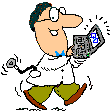 |
E L E C T R O N I C M E D I C A L R E C O R D Sby STAT! SYSTEMS 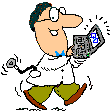 |










|
If you are a Q.D. Clinical user who has purchased the Annual Support Plan, you are eligible to access the User Resources site. In order to access these resources, you must have a login and password. To search for you login and password, please enter your first name, last name and Q.D. Clinical serial number below.
Your Q.D. Clinical serial number can be found on your copy of Q.D. Clinical. If you use the Q.D. Clinical for Windows version, go to the "Help" menu and select "About Q.D. Clinical". A screen will come up with a number on the bottom left. Your serial number is located AFTER the dash. (Please do not user the numbers before the dash.)
If you use Q.D. Clinical DOS, you will see a number towards the bottom of the screen when you boot up. Your serial number is located AFTER the dash. (Please do not use the numbers before the dash.)
If your search has not been successful, please contact us at info@statsystems.com and we will e-mail your login and password to you within 48 hours.